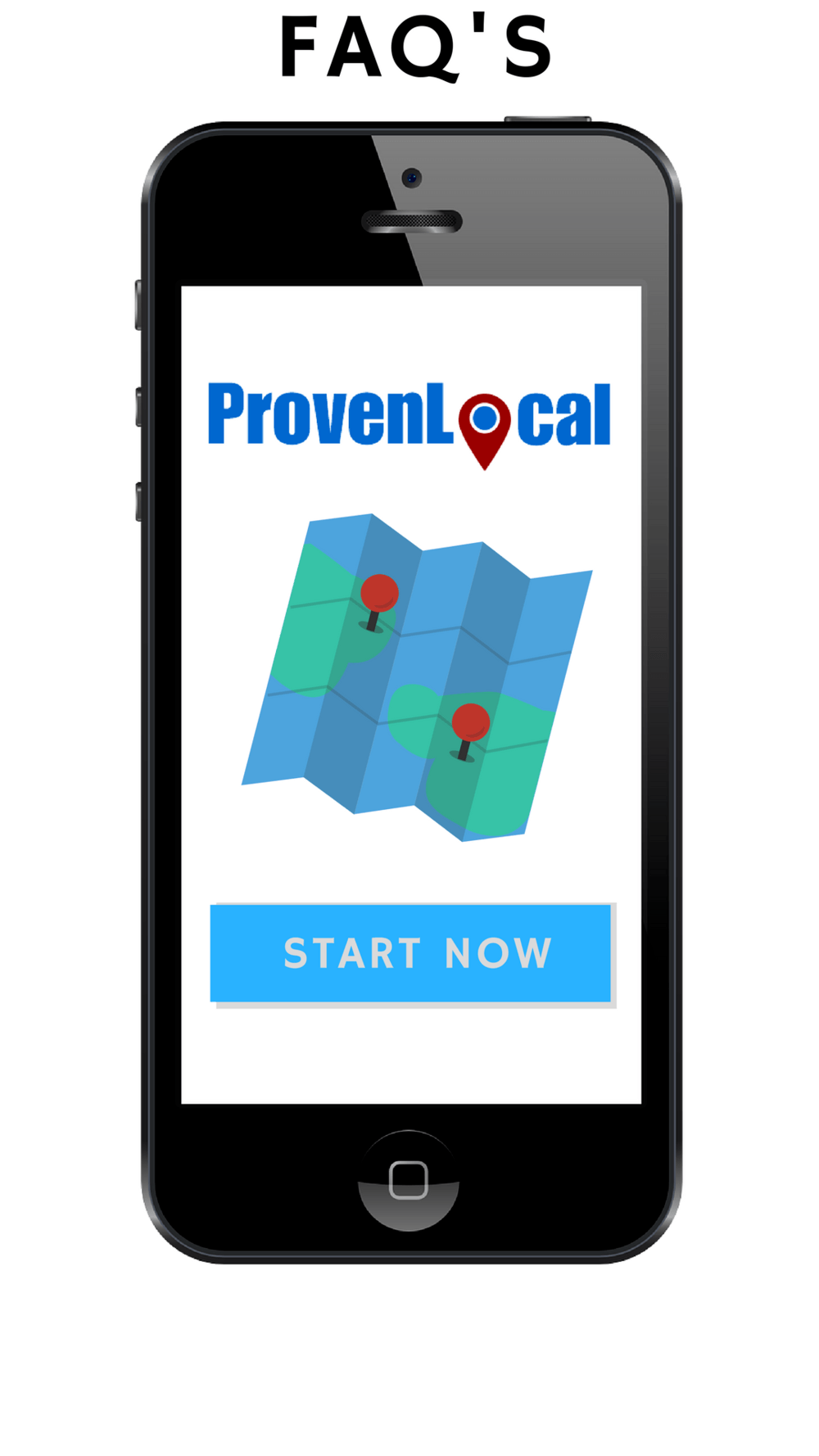
What is Proven local?
Proven local is a platform designed to automate and increase customer relationships by receiving feedback – Our online review management process is based on effective and industry standard ethics.
Once your account is set up it automatically requests, reports and increases cross functional reviews online. Proven Local also prevents bad reviews by implementing best practices.
Will Proven Local work for my business?
Almost any type of business can benefit from gathering and showcasing feedback. Overall this feedback will allow your business to be perceived as a more trustworthy source to new and potential customers.
- Gain increased searched results
- Allow your business to gather feedback
- Generate business conversation
When I receive positive feedback do I have to manually send the follow up email?
No, this feature is automated. Click on ‘Settings’ then ‘Feedback Settings’, on the bottom of the page you’ll find the ‘Positive Feedback Page Threshold’, here you can adjust ratings. Anything lower than that rating will receive the negative feedback email and vice versa for positive.
I just received positive feedback what should I do?
To show positive feedback on your website be on the ‘Customer Dashboard’ page and make sure the ‘Show on Website’ slider in on yes.
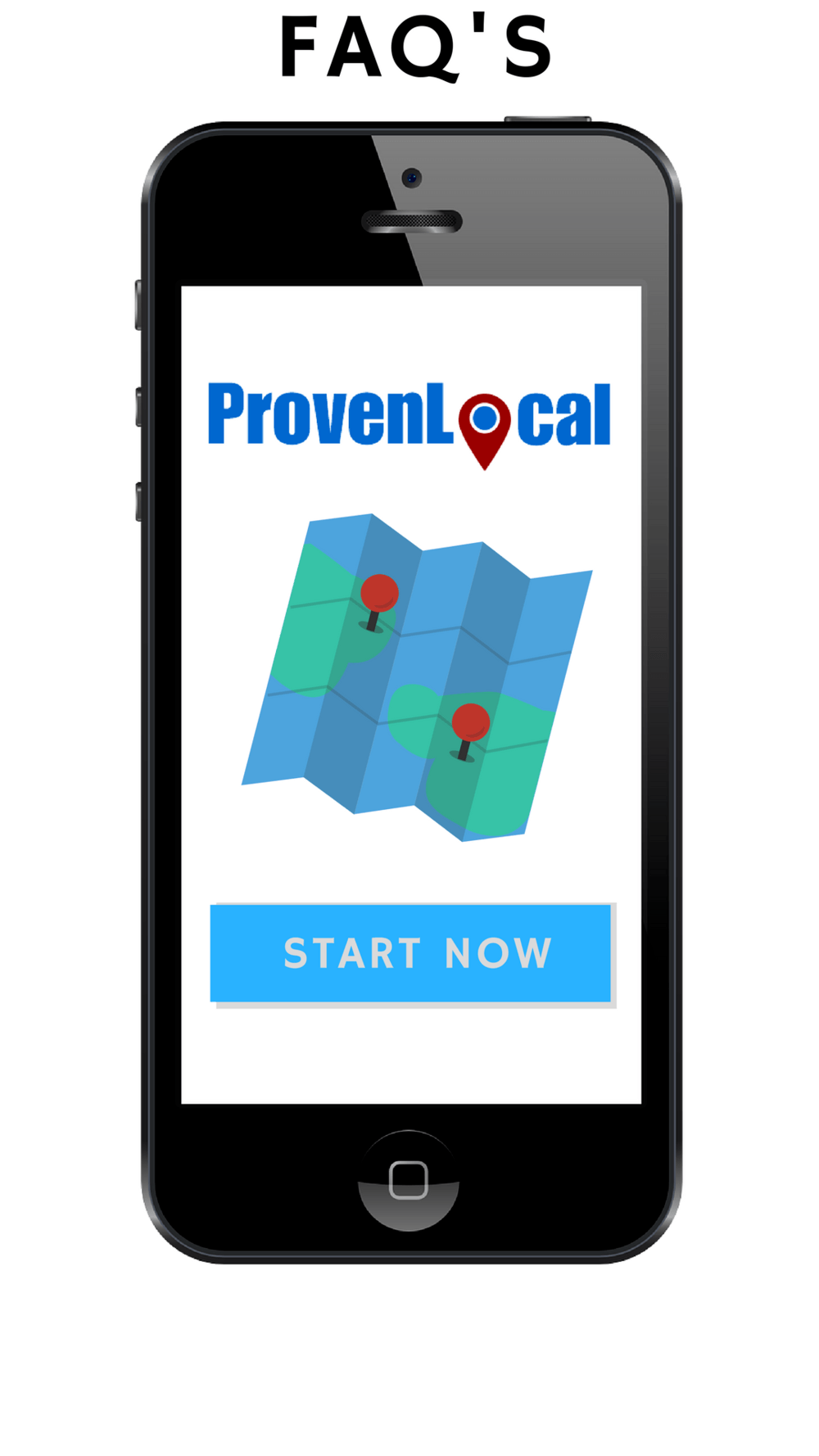
What is Proven local?
Proven local is a platform designed to automate and increase customer relationships by receiving feedback – Our online review management process is based on effective and industry standard ethics.
Once your account is set up it automatically requests, reports and increases cross functional reviews online. Proven Local also prevents bad reviews by implementing best practices.
Will Proven Local work for my business?
Almost any type of business can benefit from gathering and showcasing feedback. Overall this feedback will allow your business to be perceived as a more trustworthy source to new and potential customers.
- Gain increased searched results
- Allow your business to gather feedback
- Generate business conversation
When I receive positive feedback do I have to manually send the follow up email?
No, this feature is automated. Click on ‘Settings’ then ‘Feedback Settings’, on the bottom of the page you’ll find the ‘Positive Feedback Page Threshold’, here you can adjust ratings. Anything lower than that rating will receive the negative feedback email and vice versa for positive.
I just received positive feedback what should I do?
To show positive feedback on your website be on the ‘Customer Dashboard’ page and make sure the ‘Show on Website’ slider in on yes.
